VendorLink - HCPS Vendor Registration and Solicitation System
-
Website: www.myvendorlink.com | Support email: support@evendorlink.com
Printable PDF >>
-
Required to receive solicitations notifications from HCPS.
Registration with HCPS is FREE.
You will be required to complete a HCPS Substitute W-9 form and upload it to your vendor account. Your Tax ID number and Remittance/Payment contact information will also be required for registration. Note: The standard W-9 form will not be accepted as HCPS requires the substitute W-9 form to be submitted.
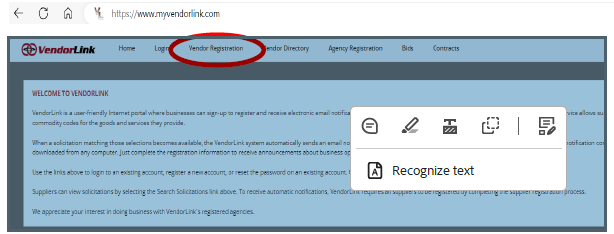
Complete the four areas by completing all required fields marked with an asterisk* and clicking next to go to the next.
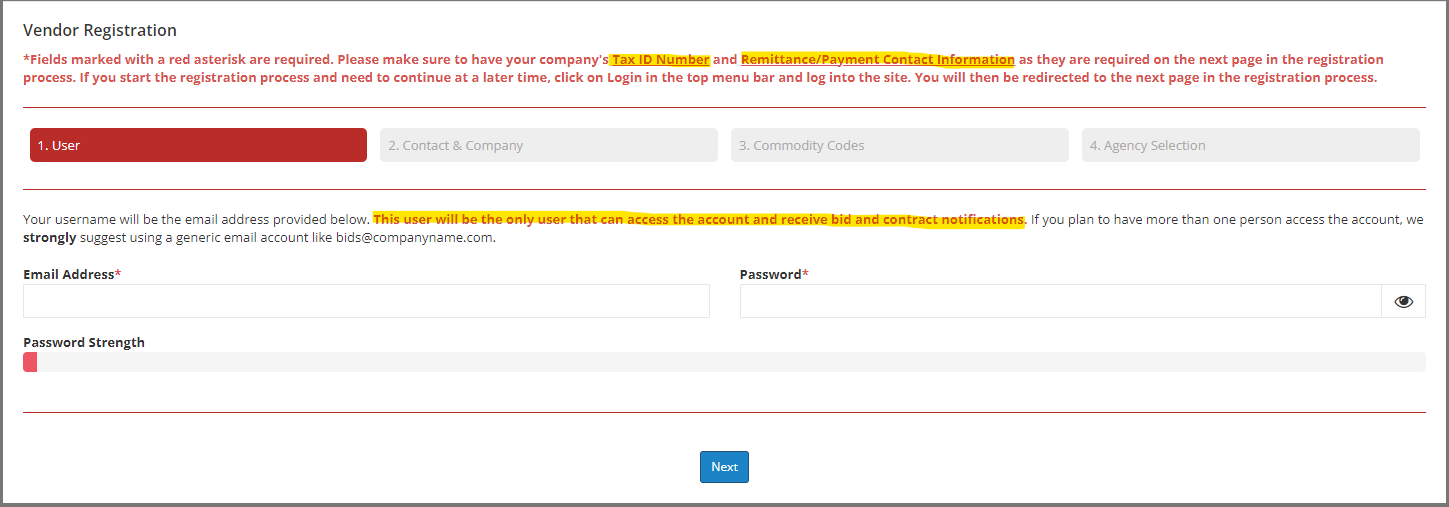
When completing section 2 Contact & Company: please ensure the tax-ID, company name, address and contact information matches the information on the substitute W-9 form. The sub-W-9 and the VendorLink registration must match.
When completing section 3 Agencies: You can select only free agencies.
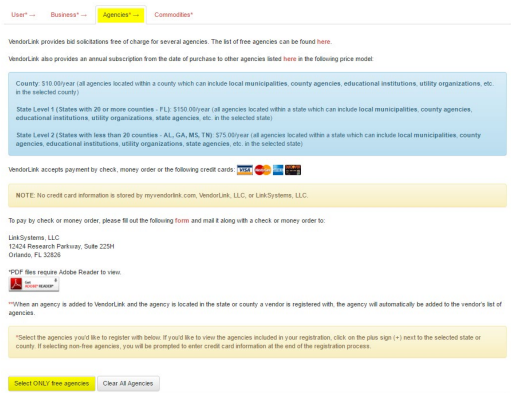
Or open the tree and choose Hillsborough County Public Schools:
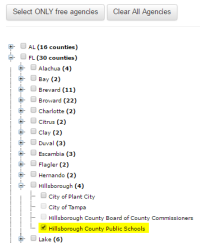
If desired, you may register with all entities in the county, state, or other participating states for applicable fees.
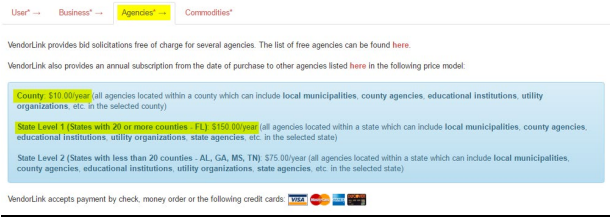
Substitute W-9: Required if the District will issue a PO to the company. After registration, go to:
- My account
- Agency File Requests
- Hillsborough County Public Schools
Download W-9, complete, sign, scan and upload to:
- My account
- Agency File Requests
- Scroll to bottom of the screen and click “Upload Agency File Requests”
For questions on completing the substitute W-9, contact the Vendor Registration Manager (813) 272-4231 or email vendorregistration@hcps.net.
Office of Supplier Development:
If yes, after registration, go to:
- My account
- Small Business/Local Business/Veteran Owned Programs
- Choose any boxes that are applicable (states Hillsborough County Public Schools)
For questions on registering with the District’s OSD office, call (813) 635-1240.
VendorLink vendor manual: posted on Accounts Payables’ website under VendorLink Registration and Solicitation
No computer? The local libraries or the OSD office have computers.

