Employment Application Frequently Asked Questions
-
Please review the Frequently Asked Questions prior to creating a candidate ID.
Prior to following these directions, please determine what type of applicant you are:
- I am a new applicant and I have never been an HCPS employee or applied for a position through HCPS. If this is you, please follow FAQ 1 to understand how to set up an account and search for opportunities.
- I am a prior HCPS employee and previously had an Applitrack account. If this is you, please follow the instructions to reset your password (FAQ 3) and then follow the directions to login (FAQ 2)
- I am currently an HCPS employee and interested in applying for an open opportunity. If this is you, access TAMS via the HCPS Staff Hub > Lawson/Employee Self-Service > Infor > Opportunities. Use your district email address to login.
FAQ 1: I am a new applicant; how do I apply for a position?
-
- If you haven’t already done so, Register a new account.

- Once registered, select Job Search to search and apply for the position(s) you are interested in.
Please note: if you have previously created an ID, do not create a new one. If you forgot your password, please see directions below to recover your password. - It is recommended to use EDGE for a better browser experience.
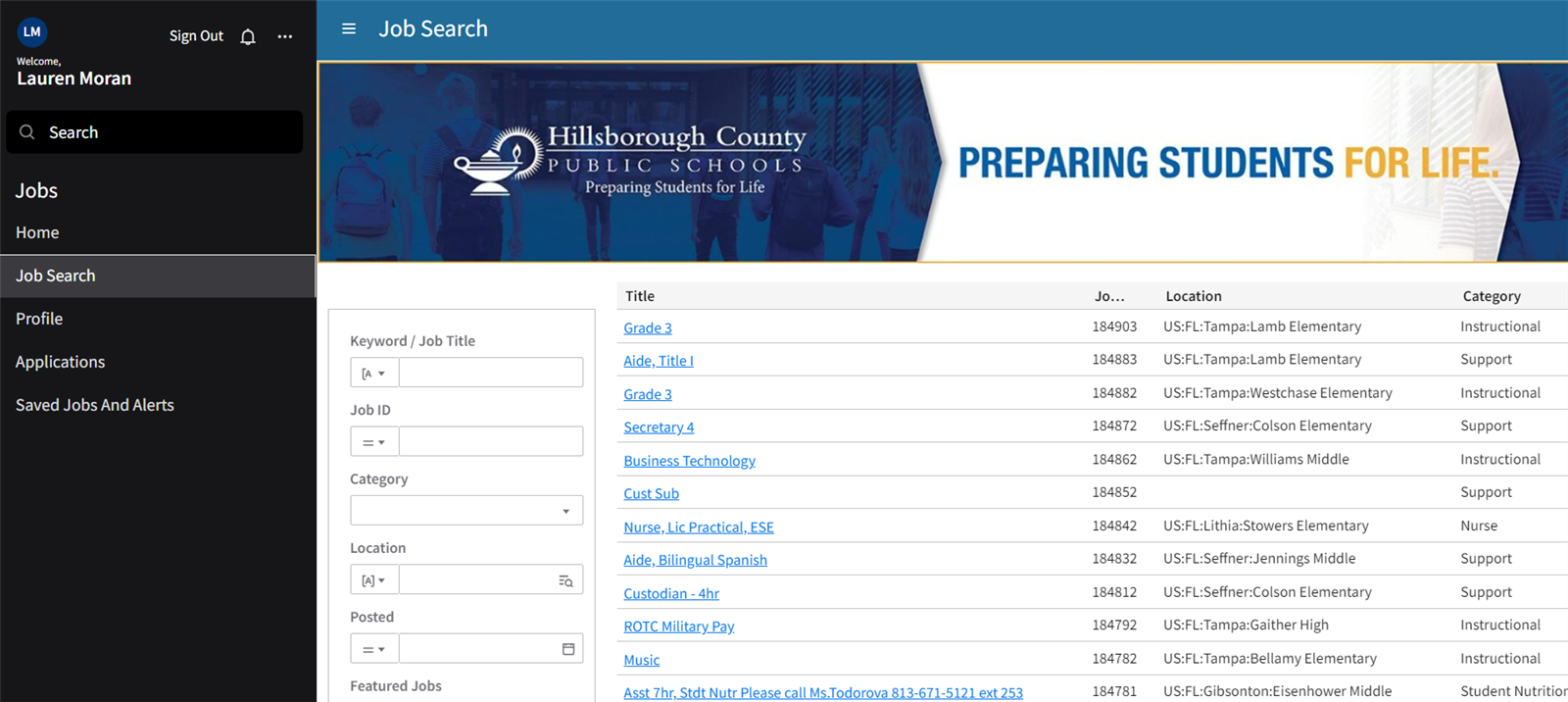
- If you haven’t already done so, Register a new account.
FAQ 2: I already have an account; how do I apply for a position?
-
- Sign in with your established account email (username) and password
- Once signed in, select Job Search and apply for the position(s) you are interested in (pictured above)

FAQ 3: I forgot my password, what do I do?
-
Prior to following any directions below, please make sure you are using Edge and not Chrome as the browser. Once you are using Edge, and see the screen below, follow the remaining directions.
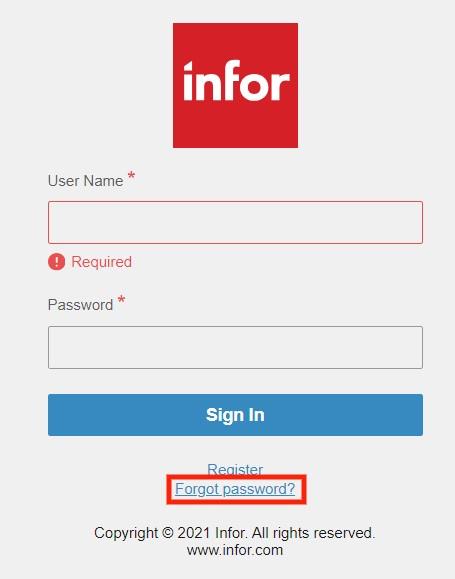
- Enter your Account Username (email) and Select Reset
- Instructions will be sent to your email. Please note: the email is from Donotreply@infor.com.
- Follow instructions to reset password
- Click Save
- Log in with new password
- Search and apply for positions
FAQ 4: I am a recent new hire and just accepted an offer, what do I do next?
-
Monitor your emails for instructions and information being sent to you from hcpsprocessing@hcps.net
Please utilize EDGE for a better browser experience.
FAQ 5: If I just received an offer, how long do I have to accept?
-
You will have 3 business days from receiving the offer to accept.

