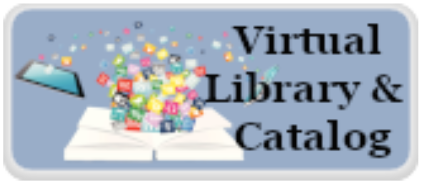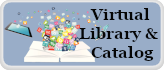- Spoto High
- Welcome

-
'Check These Books Out' Photo Gallery (below)
Click on book cover to go to Online Catalog page and to see more about book and to place a hold. (More will be added to gallery over time.)
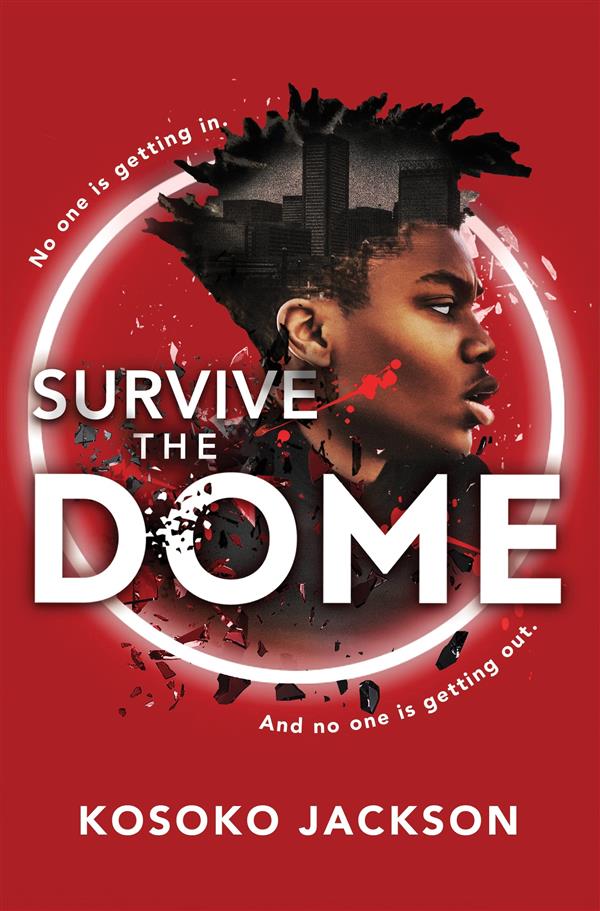

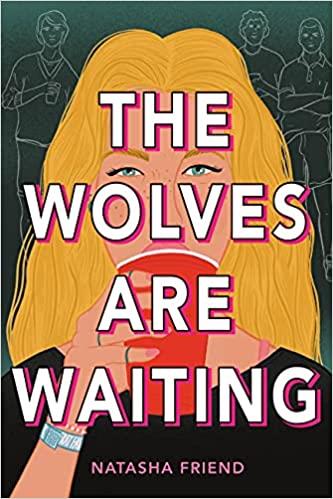
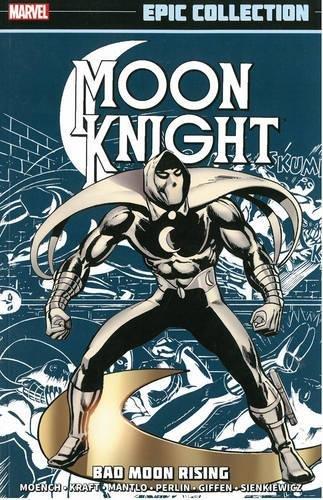
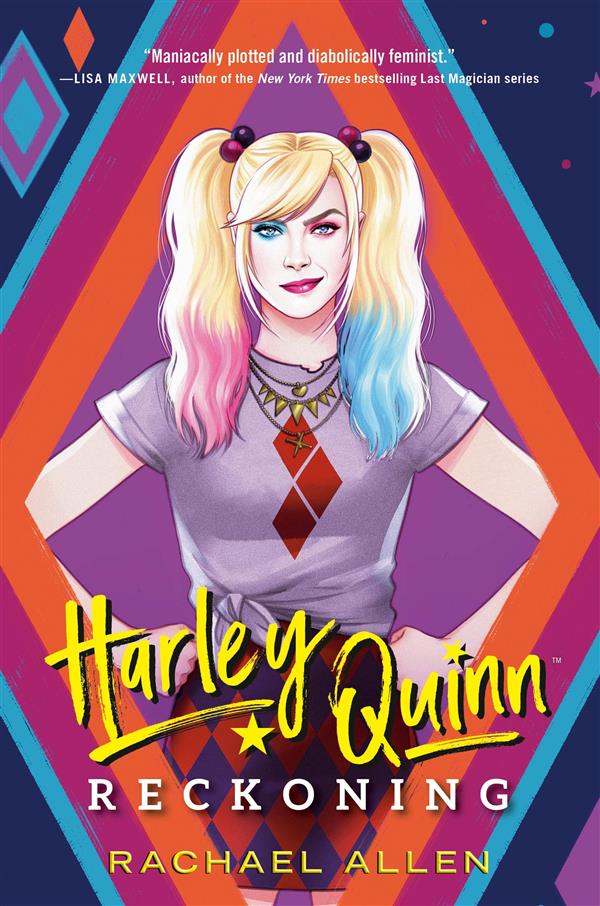

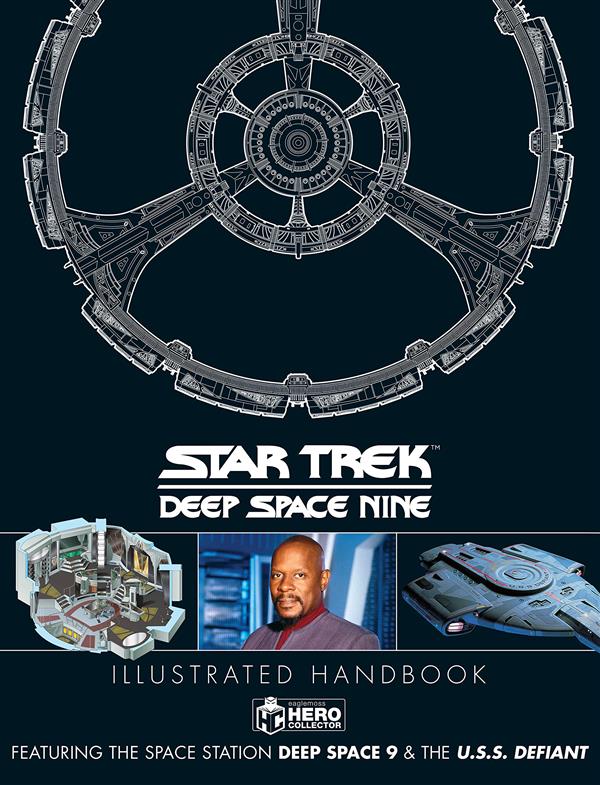
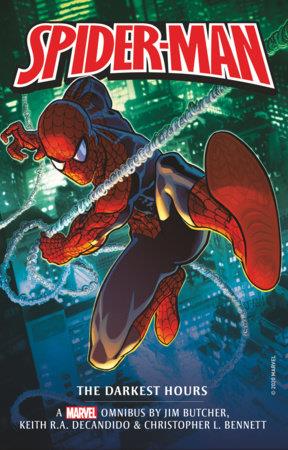
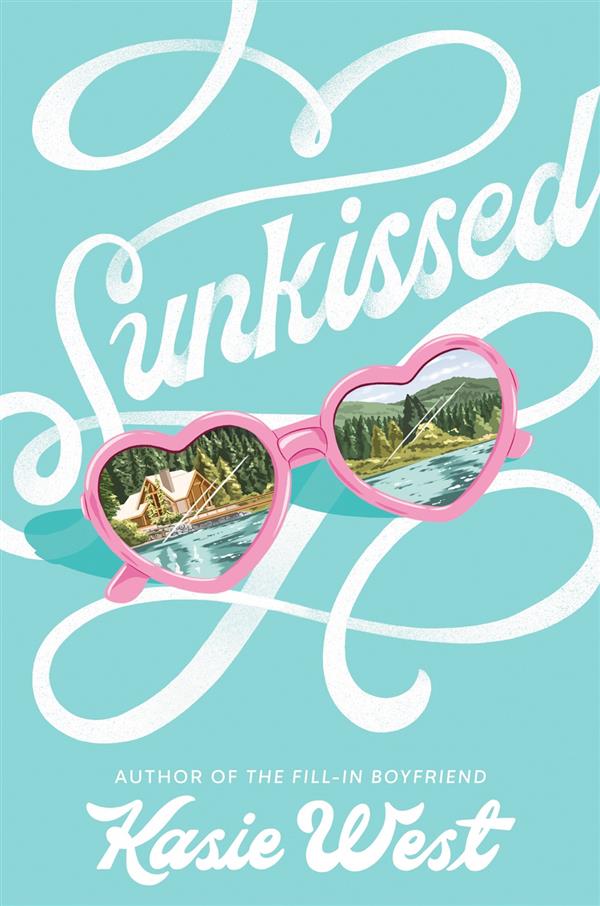
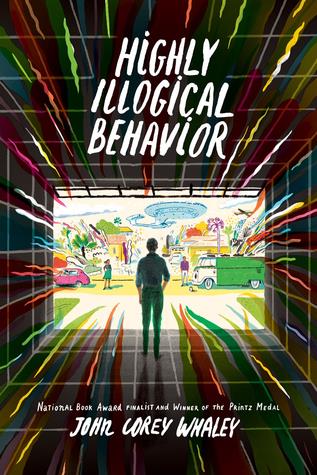

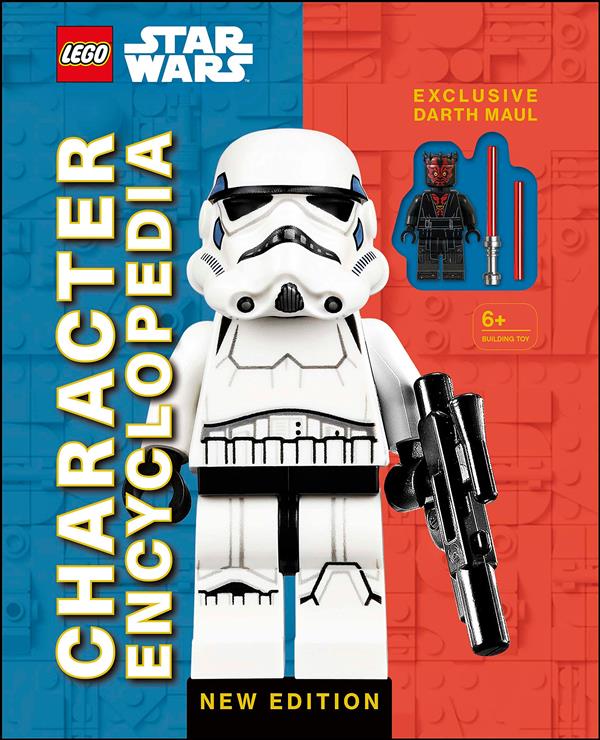
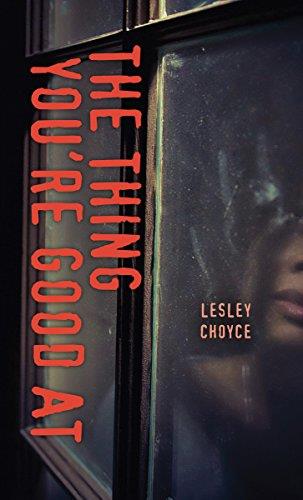

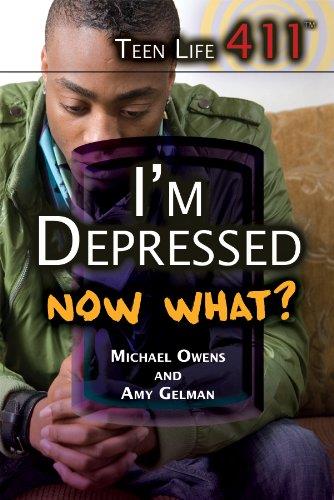
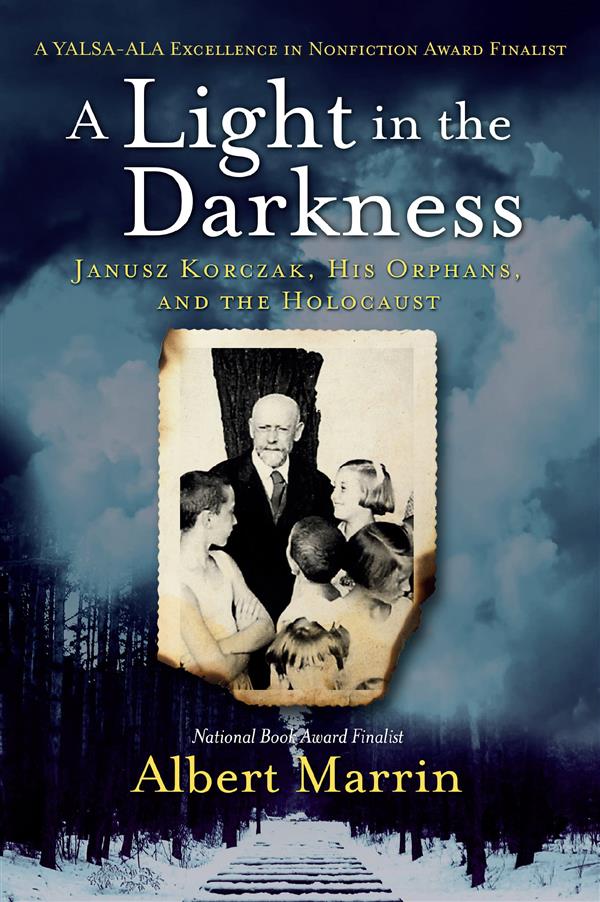

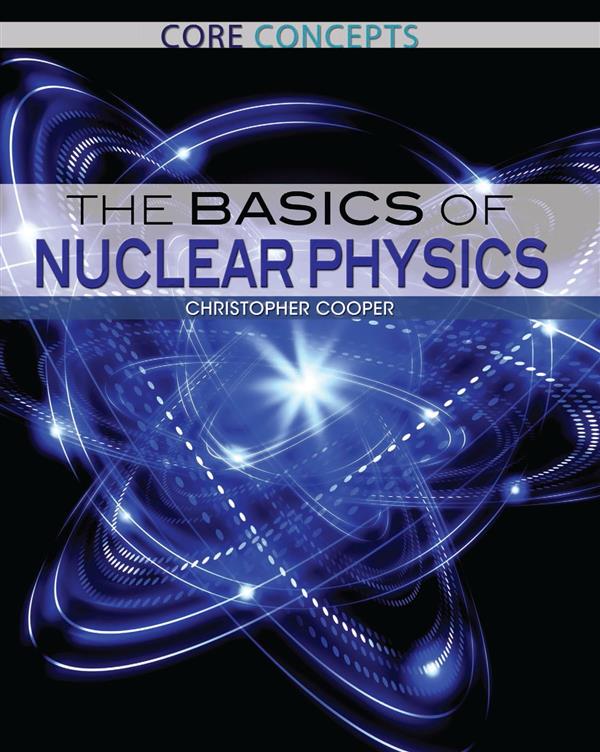
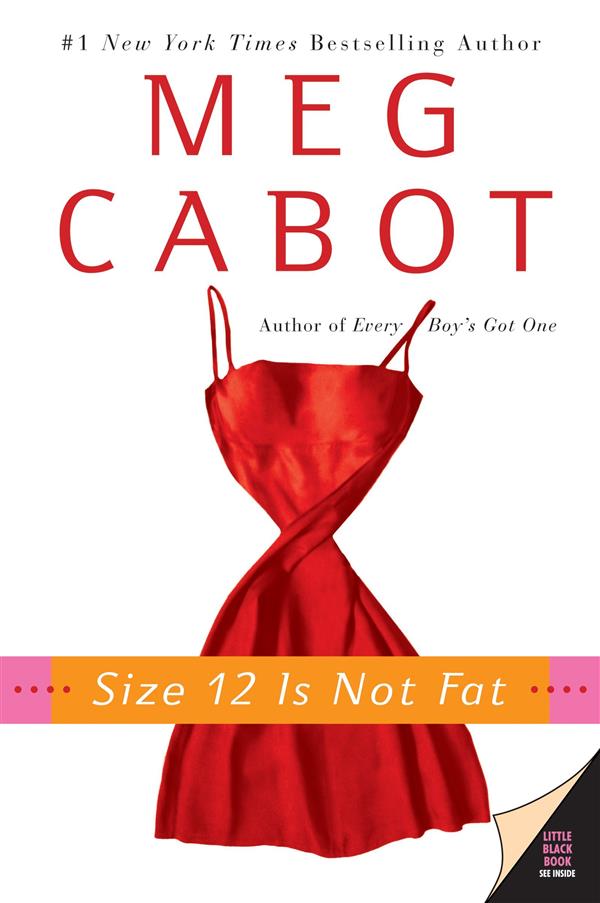
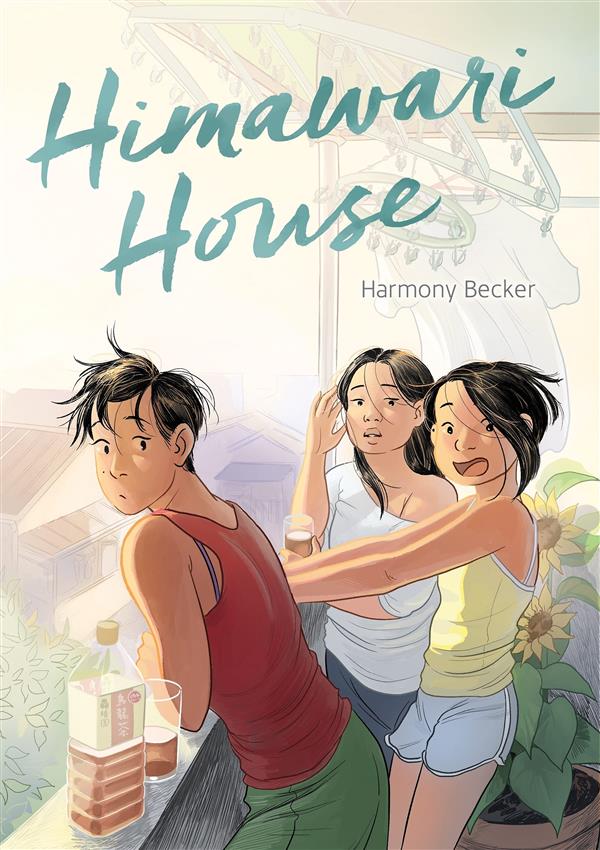
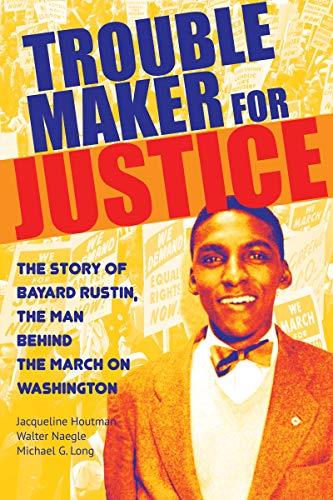
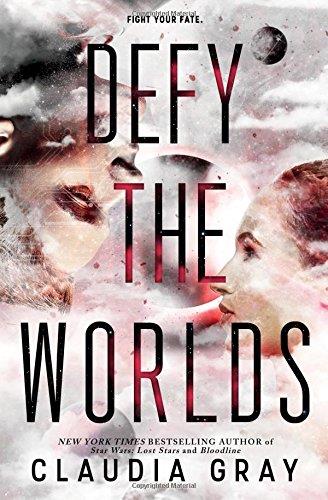
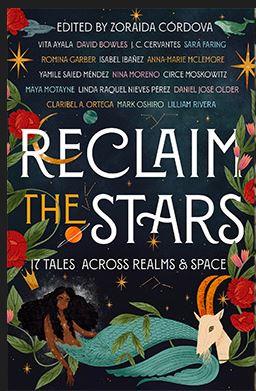
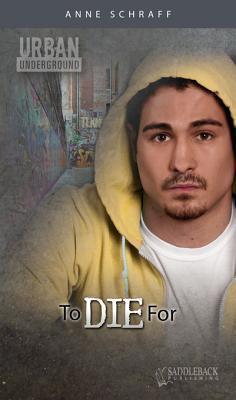
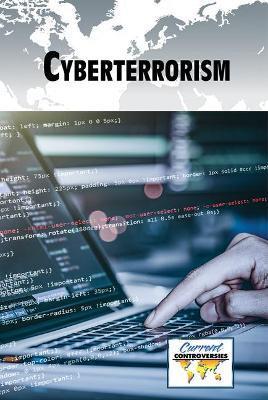
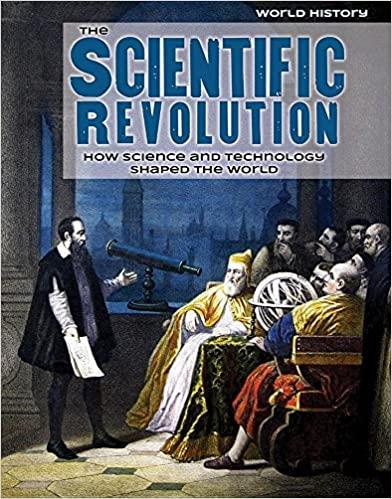
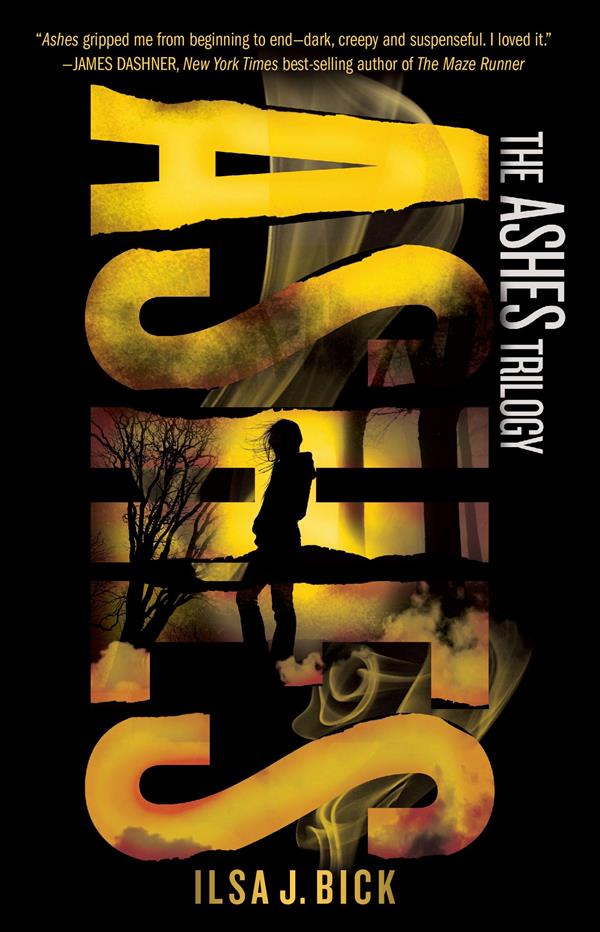
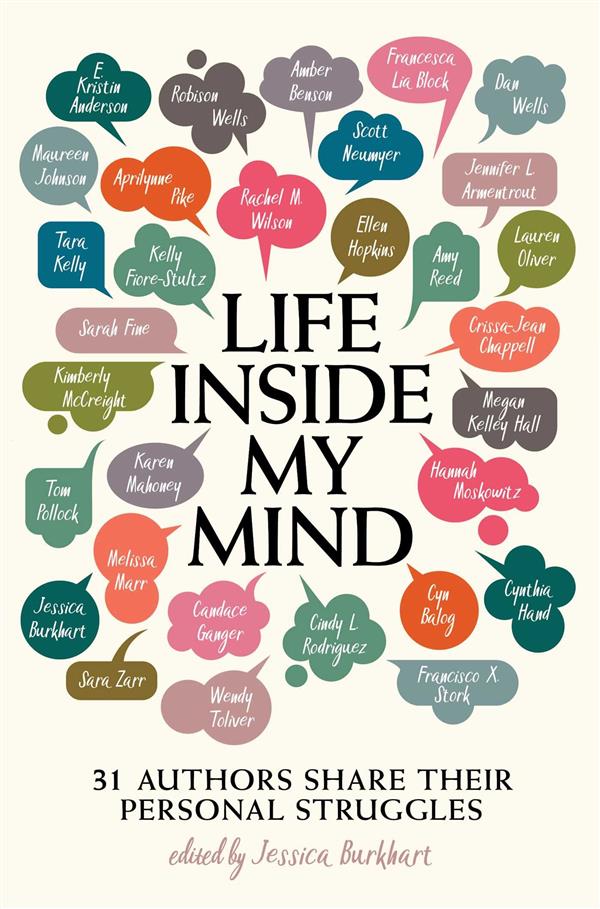
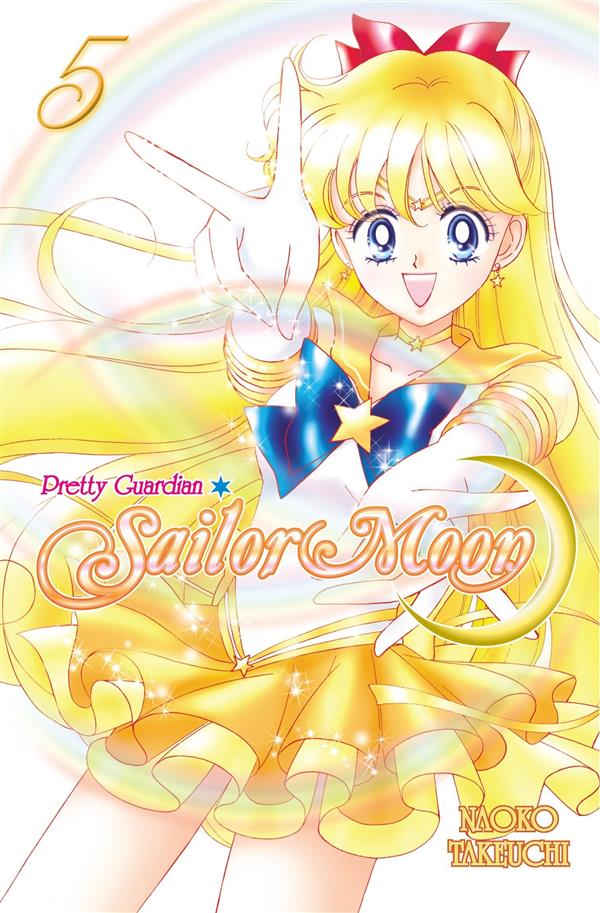
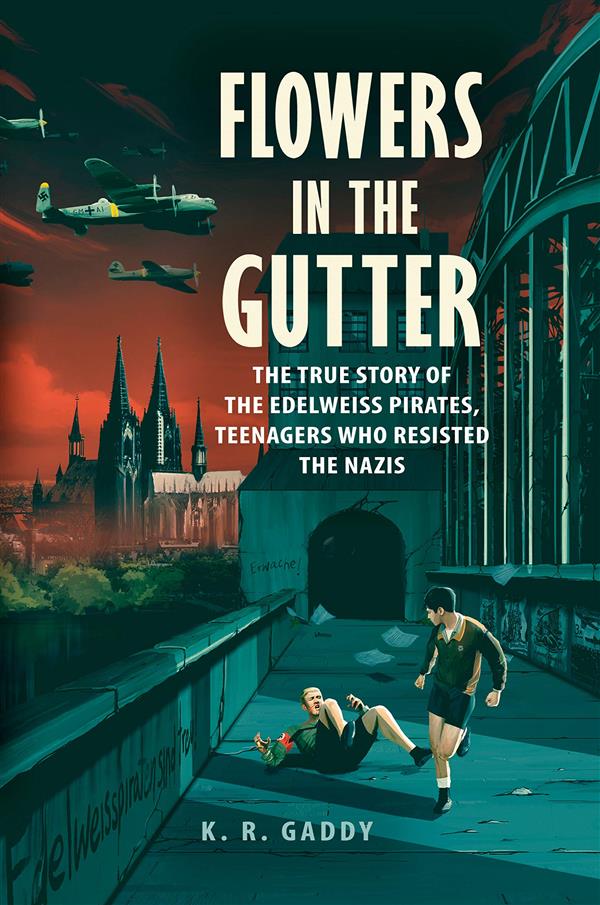
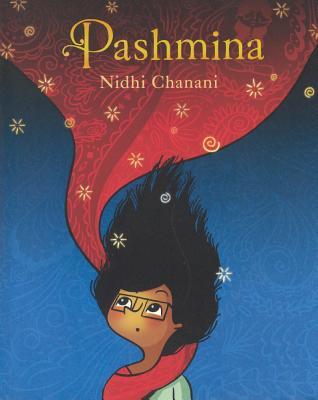
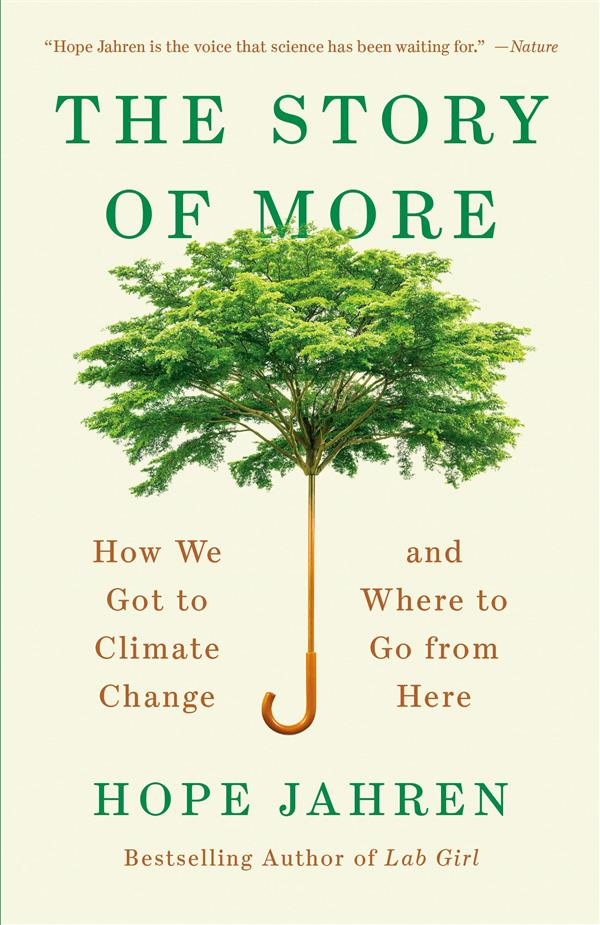
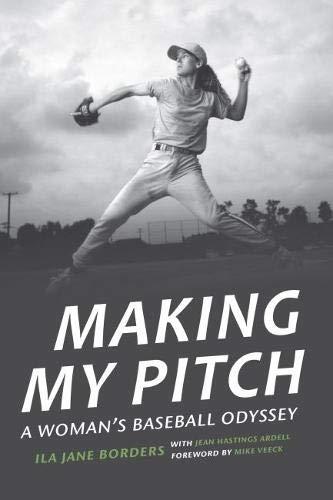
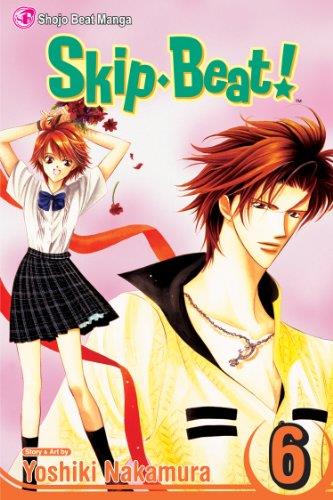
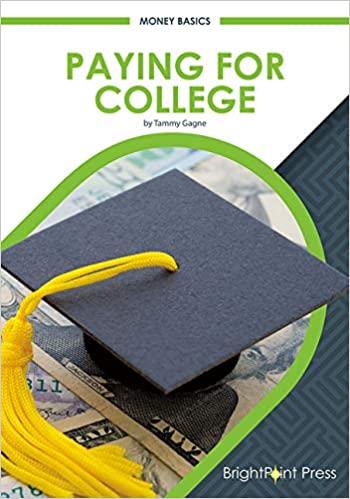
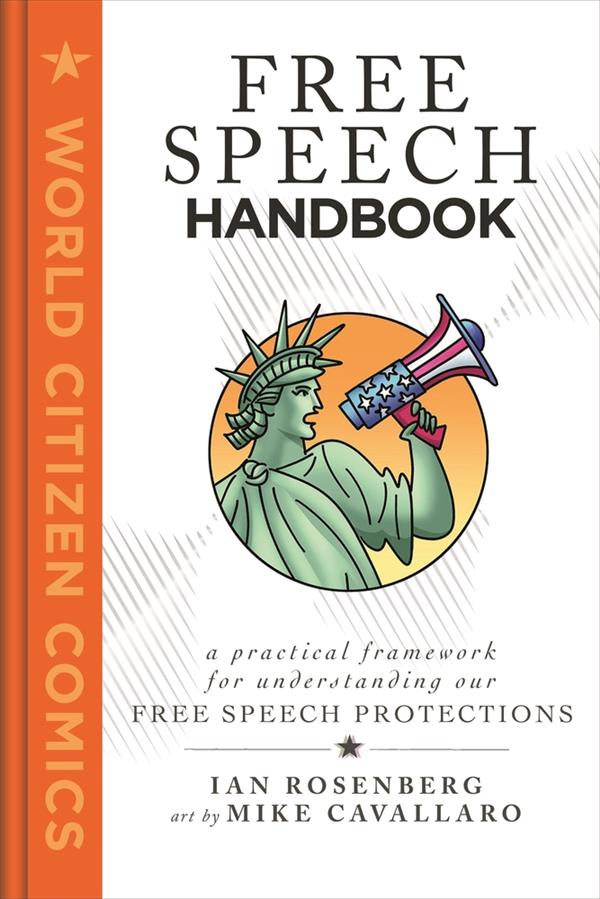
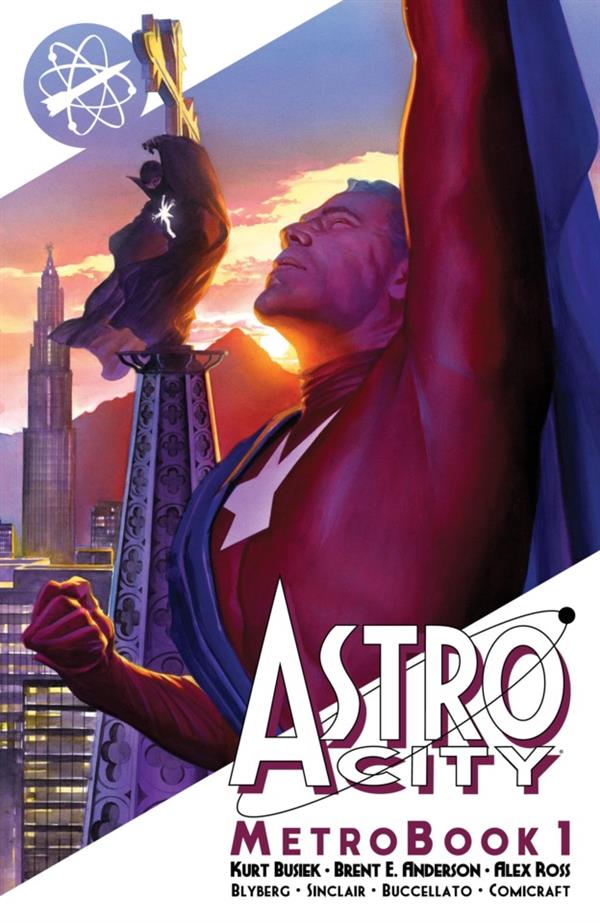
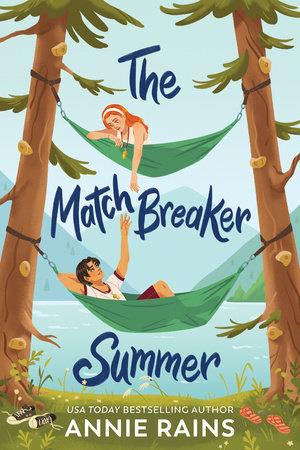

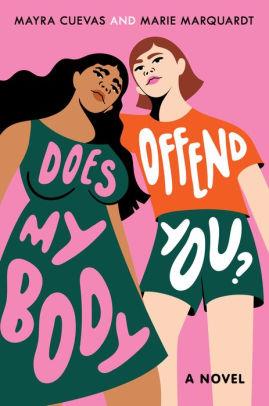
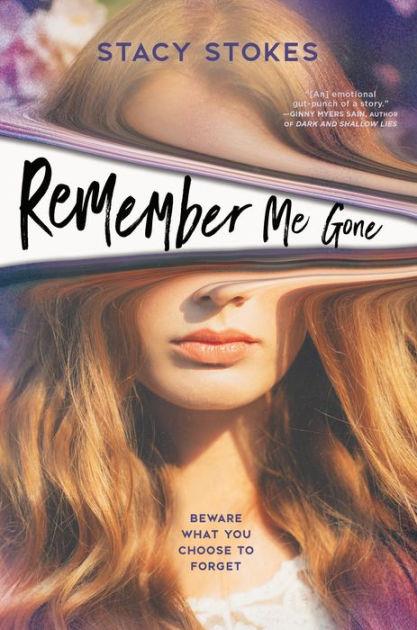
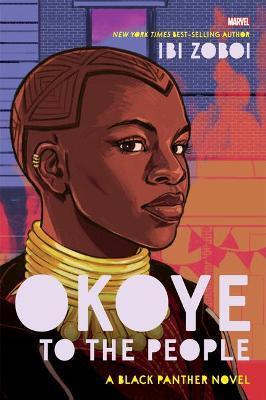
Announcements
-
Here's where Spoto students should go to see the Library Online Catalog, to place books on hold, and to access the Online Research Databases/Resources!
Click on the Virtual Library & Catalog button
About the Media Center
-
Spoto High School Media Center Homepage (Click Here!)
Accessing the Media Center
The Media Center is open before school each day and during classes to students on a pass from their teacher (except for when the Media Center is closed for testing, meetings, or other reasons). The Media Center is not currently open to students after school.How Can Students Check Out Books and eBooks, and Put Books on "Hold"?
Here are the many ways!
1) Visit the Spoto High School Media Center to check out books before school, or during your lunch period if you have signed up for a Library Lunch Pass, or ask one of your teachers to let you come to the Media Center on a pass from class.
2) Find books you want to read at the Spoto High School Online Catalog at https://sdhillsb.ent.sirsi.net/client/en_US/spoto/ (or go to the Spoto Home Page at https://www.hillsboroughschools.org/Page/385 and look under “Resources” at the top of the homepage, then Media Center, then “Virtual Library & Catalog” under “Resources” there).
Once a student or Spoto staff member has found a book, they can click on “Place Hold”. They enter their student number or employee number to sign in and then click on Place Hold again. Then, Mr. Young will have the books delivered to you!
3) Check out ebooks from Hillsborough District Schools via our Axis360 ebooks collection at https://sdhcspot.boundless.baker-taylor.com/ng/view/libraryom
4) Check out ebooks from Hillsborough District Schools via our MyOn ebooks collection at https://www.myon.com/login/
5) Check out physical library books from any Hillsborough County Public Library by visiting a branch and using your Hillsborough County Public Schools Student Number (or “Lunch Number”) to check out up to three books at a time from the public library.
6) Check out ebooks from the Hillsborough County Public Library from their Overdrive and Hoopla ebooks collections by visiting https://hcplc.org/books/ebooks and selecting Overdrive or Hoopla (or one of the other options there) and using your school student number to sign in. Your PIN will be 4321 if you haven’t changed it.
Interlibrary Loan Requests
Students can also request to borrow print library books from other schools in Hillsborough County via "interlibrary loan". Students must not have any overdue library books on their account to submit an interlibrary loan request. Interlibrary loan books can *not* be renewed and must be returned by the return date.To search for library books in other Hillsborough County school media centers, go to the Online Catalog and Virtual Library Page and click on the "Search All HCPS Libraries" link. Do *not* try to place a hold for an interlibrary loan book online through the catalog website. Instead, once you find the book you are looking for send Mr. Young a message through Canvas requesting to borrow the book. Include the book's title and author and one of the schools that has the book (although that might not actually be the school we borrow it from if there are more than one that have the book).
Online Resources
Students can access online resources for research papers and other class assignments at both the school district's online Virtual Library page and also the Hillsborough County Public Library's online resources via the student's HAAL Pass login. To find the links to these sites, click on the Spoto High School Media Center Homepage link above and select one of the links on the "White Board" there. Or via links here on this page to the right.Library Book Return Boxes
There are library book return boxes both inside the Media Center (at the main circulation counter) and also outside of the entrance doors. (Outside book return box can not be left outside overnight and therefore will not be available on days that Mr. Young is off campus.)Media Specialist: David Young
Education: Brandon High School Class of 1990; University of South Florida 1994 (undergraduate degree in English-Creative Writing) and 1997 (graduate degree in Library and Information Science)
Years as Spoto High School Media Specialist: 2011-2024+
Prior librarian work experience: Media Specialist: DeSoto County High School (Arcadia, Florida), Inverness Primary School (Inverness, Florida); College Librarian: Truett-McConnell University (Cleveland, Georgia); Public Library: Children's Librarian, Atlanta-Fulton County Public Library System (Atlanta, Georgia)
Reading interests: Comic books/graphic novels (including history and making of books and also superhero prose novels), Star Trek, Star Wars, Television and movies (the history and making of tv shows and movies), Science fiction, Alternate history (fiction), American History and Biography
Contacting Mr. Young: Students can send messages to Mr. Young through Canvas (once they have accepted the invite to the Spoto High School Library Media Center course; Mr. Young sends invites to all students at start of school year and then to newly enrolled students roughly once a week or every other week throughout the remainder of the school year). Students who do not accept Canvas Media Center course invite can not send messages to Mr. Young through Canvas, but they (and parents) can email Mr. Young at davidj.young@hcps.net .