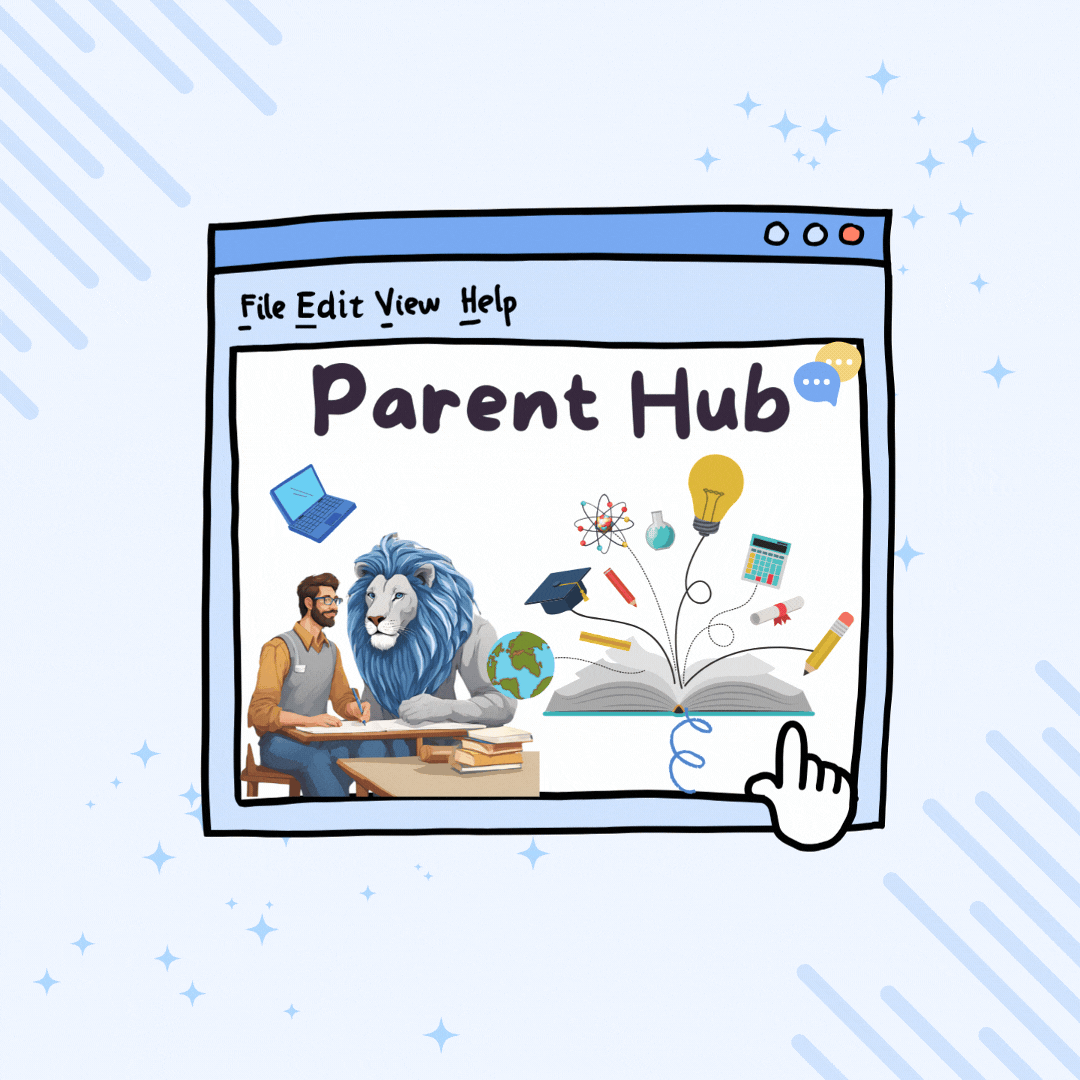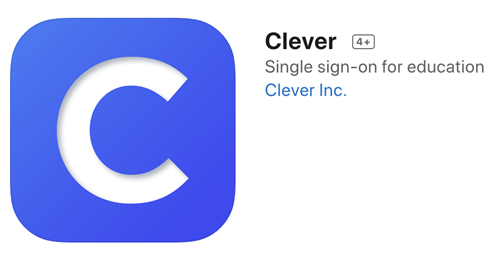- Oak Park Elementary
- Homepage
Parent Hub
All In Together
The motto "Preparing Students for Life" reflects the district’s approach to education, where the goal is not just academic success, but also preparing students for all aspects of life. This effort requires collaboration between the school staff, families, and the students themselves.
The partnership between families and schools is key to supporting students' growth, and the district offers various resources to help families stay informed and involved in their children's education.
For more information on district initiatives and family resources, you can visit the Parent and Family Resources site. This site provides valuable tools and guidance, such as:
- Educational resources: Tools to help parents support their child’s academic journey.
- Parent workshops or events: Information on upcoming programs that engage families in their children’s education.
- Community resources: Local services and programs to support students and families in need.
- Updates on district initiatives: Information on current educational programs and strategies being implemented at the district level.
By staying connected with the district’s resources and working as a team, you can help ensure that your child receives the best support possible for their educational and personal development.
If your child is an English Language Learner (ELL), visit the English Language Learners site for more information and resources. If your child is a Student with Disabilities (SWD), learning or physical, please visit the Exceptional Student Education site for resources and more information.
Accessing Report Cards
Report cards will be available online for families through Synergy ParentVUE, as long as the parent account has been activated. This will allow you to easily view and track your child’s academic progress.
Additionally, students can access their own report cards through Synergy StudentVUE.
If you need assistance with setting up or activating your Synergy ParentVUE account, or if you run into any issues accessing the report cards, don’t hesitate to ask for help! You can also visit the Parent Vue site for more information.
Student Academic Resources
Clever is a great resource for students and parents, as it serves as a central hub where all of your child's learning apps are organized and easily accessible. With Clever, students can quickly log in to their learning platforms and tools without needing to remember multiple usernames and passwords.
Here are a few of the apps your child might have access to through Clever:
Popular Apps Available Through Clever:
- i-Ready: Personalized lessons and Learning Games in math and reading to help students progress at their own pace.
- myON Reader: A personalized reading experience with book recommendations based on interests and reading levels.
- Microsoft Office 365: Free access to Office tools like Word, Excel, PowerPoint, and more for creating, editing, and sharing documents.
- Khan Academy: Educational videos, lessons, and exercises in subjects like math, science, history, and more.
- Newsela: Engaging news articles tailored to student reading levels, helping them stay informed while improving literacy.
Clever makes it easy to manage and access all the tools that support your child’s learning without having to jump between multiple platforms. It simplifies the process, saving both time and frustration.
HOW TO ACCESS CLEVER FROM HOME (SPANISH)
Canvas
Canvas is a new Learning Management System (LMS) that will replace Edsby, and it's designed to make it easier for students, teachers, and parents to track and manage academic progress.
Here’s a quick summary of how Canvas benefits everyone:
- For Teachers: Teachers can easily grade assignments, align coursework to standards, provide feedback, and organize all materials in one place.
- For Students: Students can access class materials, track their progress, receive instant notifications, and collaborate with teachers and peers.
- For Parents: Parents can review assignments, check grades, monitor student progress, and communicate with teachers more effectively.
Canvas can be accessed through Clever. To get started or to learn more about Canvas, start here:

FSA Portal
FSA portal is your source for information about Florida's Statewide Assessment Program.
The Florida Statewide Assessments Portal (FLFAST) is a valuable resource for students, parents, and educators in Florida. It offers detailed information about the state's assessments, including key details on testing schedules, resources for preparation, and guidelines for educators. The portal helps stakeholders understand the purpose of assessments like the Florida Standards Assessments (FSA), which measure student progress in key subjects such as English language arts, math, and science.
Some common features you might find on the portal include:
- Test schedules and important dates.
- Resources for students and parents, such as practice tests, scoring guides, and tips for success.
- Information for educators, including test administration manuals and professional development resources.
- Access to scores once assessments have been completed.
HCPS Microsoft Student Advantage
Hillsborough County Public Schools (HCPS) is offering the Microsoft Student Advantage Program that allows eligible students access to Microsoft Office ProPlus completely free of charge. With this program, students can download and install Office applications on multiple devices, including PCs, Macs, and tablets (such as iPads).
Here’s a quick breakdown of what’s available:
Eligible Students Can Download Microsoft Office ProPlus on:
- Up to 5 PCs or Macs
- Up to 5 Tablets (including iPads)
The Available Applications Include:
- Word
- Excel
- PowerPoint
- Outlook
- Skype for Business
- OneNote (Note: some features may require a subscription)
- Access (Note: not available on Mac)
- Publisher (Note: not available on Mac)
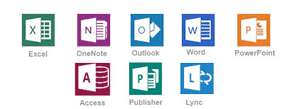
This program allows students to have access to essential tools for their academic work at home, and it's a great resource for completing assignments, projects, and presentations. If you are a student or parent, be sure to take advantage of this opportunity!
If you need assistance with downloading or installing the applications, feel free to ask!